Exporting and Running Locally¶
Exporting¶
Tales can be exported as a BagIt archive. This is the same format used for publishing.
To export a tale, navigate to the Run page, select the Tale Action (…) menu and then select Export Tale:
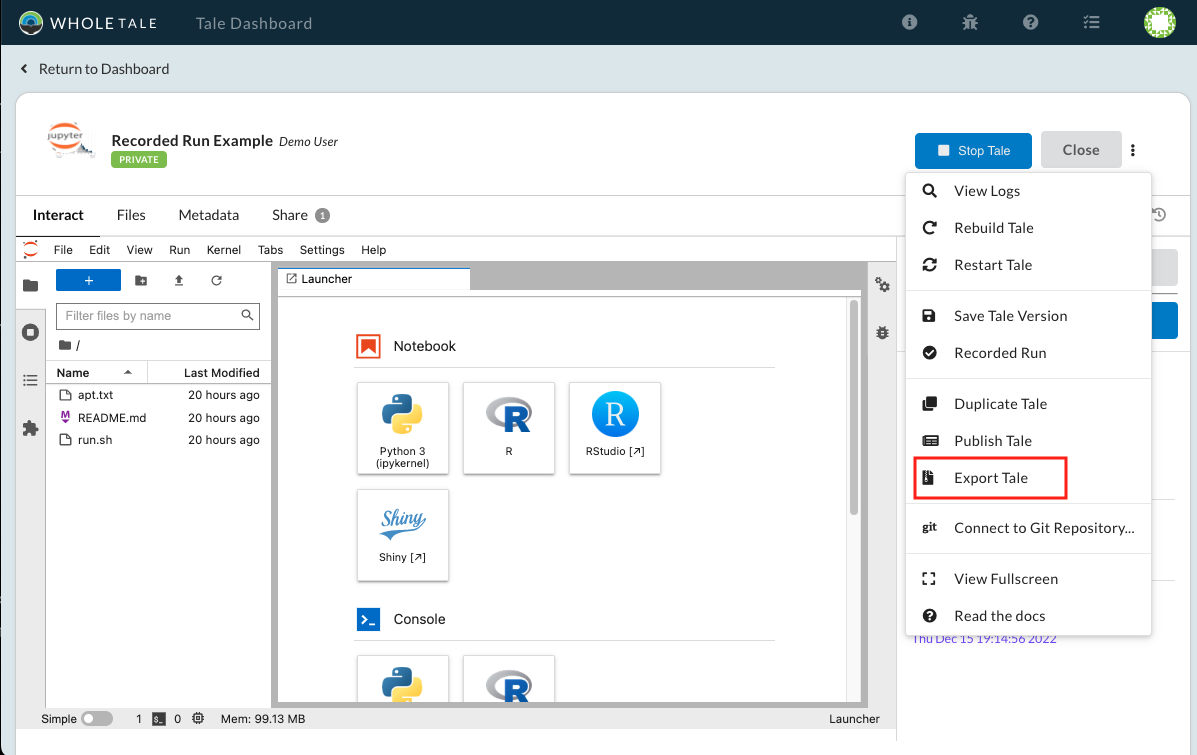
Exporting a Tale¶
The tale will be exported as a BagIt archive. BagIt is a standard format defined for archival storage of digital objects.
BagIt Format¶
Tales exported under BagIt have additional metadata and an additional fetch.txt
file that lists where external data resides. Tales that are exported in this format
also have the ability to be run locally.
File or Folder |
Description |
|---|---|
README.md |
Whole Tale readme |
bag-info.txt |
Bag metadata |
bagit.txt |
Bag declaration |
data |
Bag “payload directory” |
data/LICENSE |
Tale license |
data/workspace |
Tale workspace for exported version |
data/runs |
Recorded runs for exported version |
fetch.txt |
BagIt fetch file for external data |
manifest-<algorithm>.txt |
Payload manifest files for integrity checking. |
metadata/metadata.json |
Tale metadata for exported/published tale version |
metadata/environment.json |
Environment metadata for exported/published tale version |
run-local.sh |
Script to run tale locally |
tagmanifest-<algorithm>.txt |
Payload manifest files for integrity checking. |
To validate an exported bag using the bdbag package:
pip install bdbag
bdbag --resolve-fetch all .
bdbag --validate full .
Running Tales Locally¶
Exported Tales under the BagIt format have a run-local.sh file that can be run to
re-create the tale. Before running run-local.sh, ensure that you have Docker
running in the background.
When you’re ready to run the Tale, open up the terminal and navigate to the top level
of the bag. Run sh run-local.sh and wait for the setup to complete. If this is your
first running a tale locally, it may take some time to download the container image.