Publishing Tales¶
When your Tale is ready to be preserved and shared, you can publish it to external repositories. When you publish your Tale, it receives a DOI that can be cited by others.
Publishers¶
Zenodo¶
Zenodo is a general purpose data repository that’s run by CERN. Zenodo allows for objects up to 50gb and can mint DOIs. Zenodo also offers the ability to version data submissions, which is supported in Whole Tale’s system.
Note
Before publishing to production servers, it’s recommended to first publish to the Zenodo sandbox repository.
DataONE¶
DataONE is a network of data centers and organizations that share their information across a network of nodes, where data is replicated and described with rich metadata. Publishing your tale into the DataONE network will allow you to archive your work, collect usage statistics, and make it easy to share with other scientists.
Publishing Your Tale¶
To publish your Tale, select “Publish Tale” from the dropdown menu on the Run page.
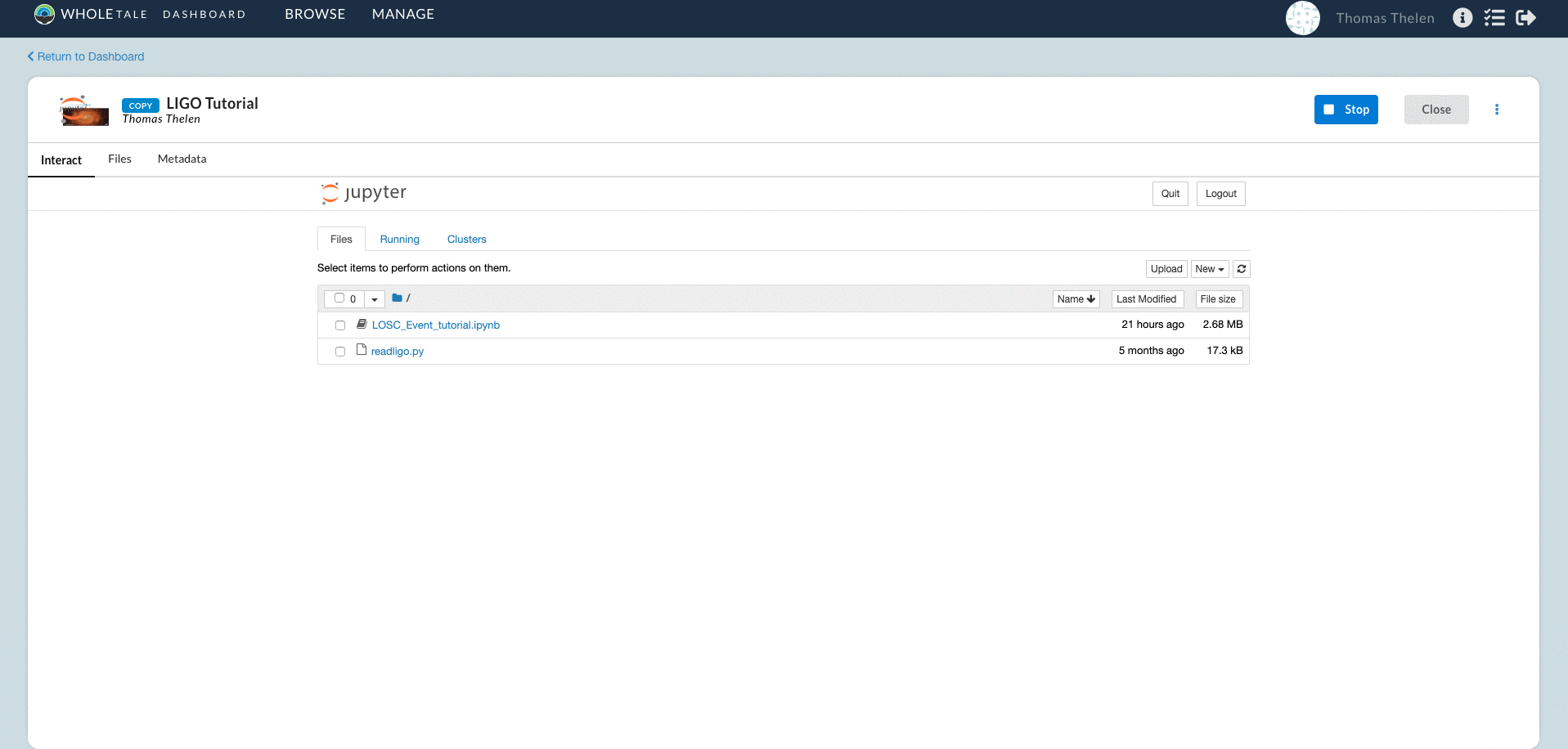
Publishing is accessed through the Tale Run page¶
Once the publishing dialog is opened, select which data repository you want to store your Tale in.
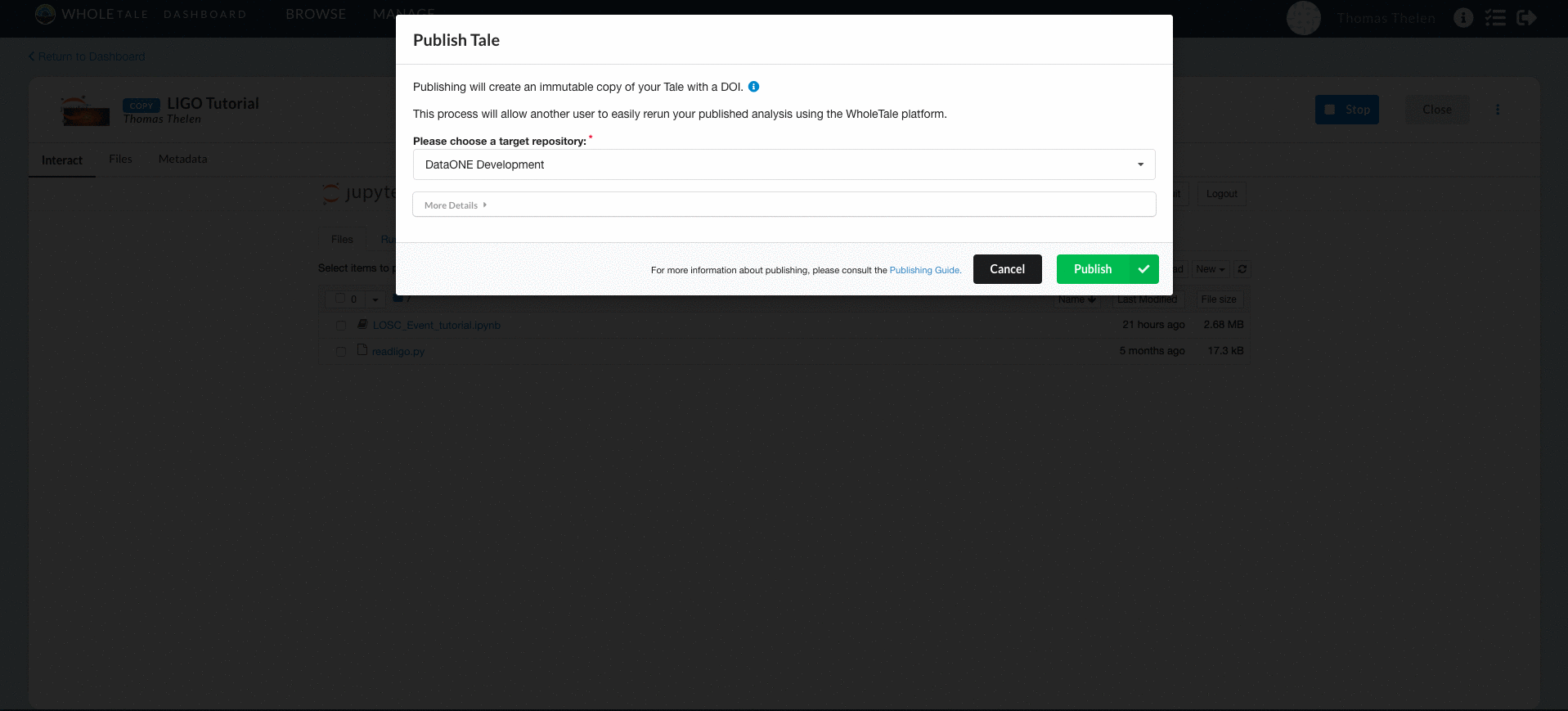
Publishing to the Development node¶
If you haven’t connected any third-party accounts the list will be empty. For instructions how to connect your account, visit the settings page.
Viewing Publishing Information¶
After you’ve published your tale, you can always view the published location under the metadata tab on the Run page.
Updating Published Tales¶
In the case that the published tale needs to be published again, with the intent of overwriting the previous publication, it can be updated by re-publishing to the same repository. This feature is only available to tales under the user’s ownership.
If a tale was used for related, subsequent work and shouldn’t update the previous tale, a new tale should be created by first copying the tale. When the copied tale is published, it will be a completely new record.
Whole Tale Generated Files¶
manifest.json¶
This is a metadata document that describes the Tale, which was inspired from the Research Object Lite specification. The important information contained in this file includes any external data that was used, locations of data files, and author attributes.
environment.json¶
The environment file contains information about the Tale’s compute environment which includes memory limits and docker information.
LICENSE¶
The LICENSE file describes the Tale’s license. To change the license, navigate to the metadata editor in the Run page.
README.md¶
The README file gives instructions for running your Tale locally without Whole Tale.